Looking for an application to buy or rent your favorite movie and watch it on your Apple TV device? Then, Vudu is the best application for you. Based on the country and title, the media library and the pricing may vary from one to another.
How to Get the Vudu App on Apple TV
1. Turn on your Smart TV and your Apple TV device.
2. Choose App Store on Apple TV and tap on the Search icon.
3. Type Vudu and search the app.
4. Select the app from the results and click on the Get button.
5. Once the installation is done, log in with your Vudu account and watch your favorite movies on your streaming device.
How to Sign In and Stream Vudu on Apple TV
Once you finish downloading the app, you need to activate the Vudu app with your account.
1. With your Vudu app opened, tap on the Sign In button.
2. Now, you will see a code displayed on the Apple TV screen.
3. Note down the code, open a web browser on your PC/smartphone, and visit the Vudu activation website.
4. On the website, enter the activation code you have noted before.
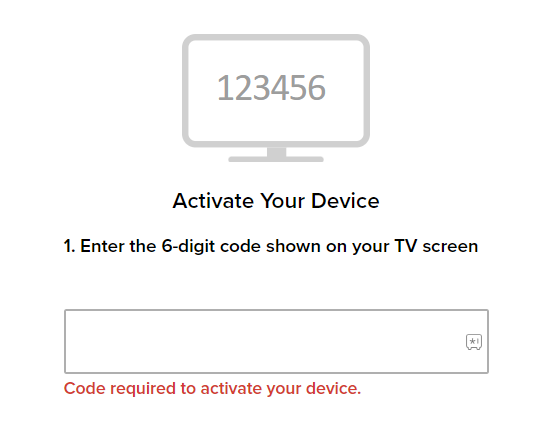
5. In the next step, log in with your Vudu credentials and finish the activation.
6. After activating, you’re free to go to watch Vudu on your streaming device.
Rent or Purchase Vudu Titles on Apple TV
As a reminder, you can’t purchase any movies or TV shows of Vudu from the Apple TV app. So, sync your account on another device or website and purchase or rent the required title. Now, force close and launch the Vudu app on your Apple TV to watch the purchased or rented title. You can find the titles under the My Library section.
Can I AirPlay Vudu Titles?
Yes. The Vudu app supports AirPlay support. In fact, users with third-generation Apple TVs can’t access the Vudu app due to a lack of App Store support. In that scenario, you can utilize the AirPlay option available on the iPhone and iPad.
Just connect your devices (Apple TV and iPhone) to the same network, launch the app on your smartphone, play a title, tap the AirPlay icon, and choose your device. That’s it. The content will stream on your device immediately.
FAQ
Due to uncertainties, a server issue, or an app issue, you will see this issue on your device. To fix this, check whether the Vudu servers are up, update the Vudu app, and restart your device.
